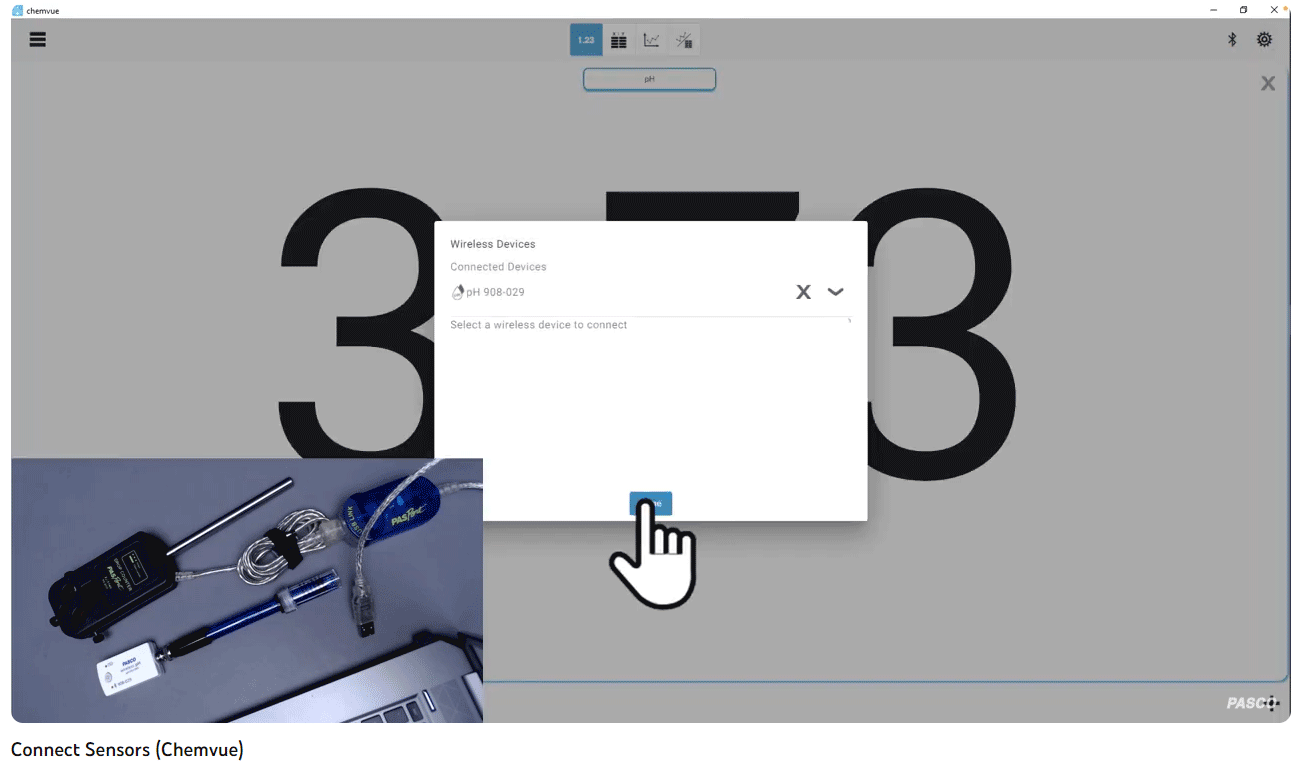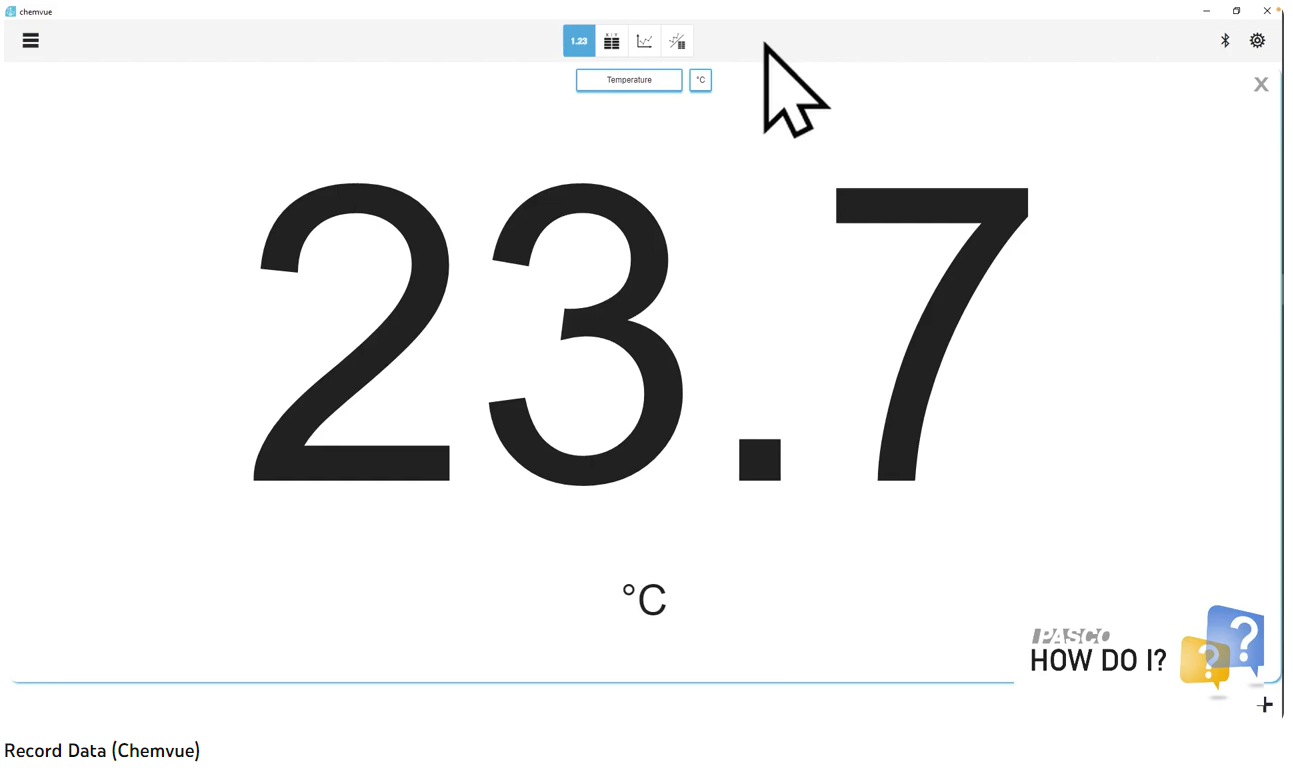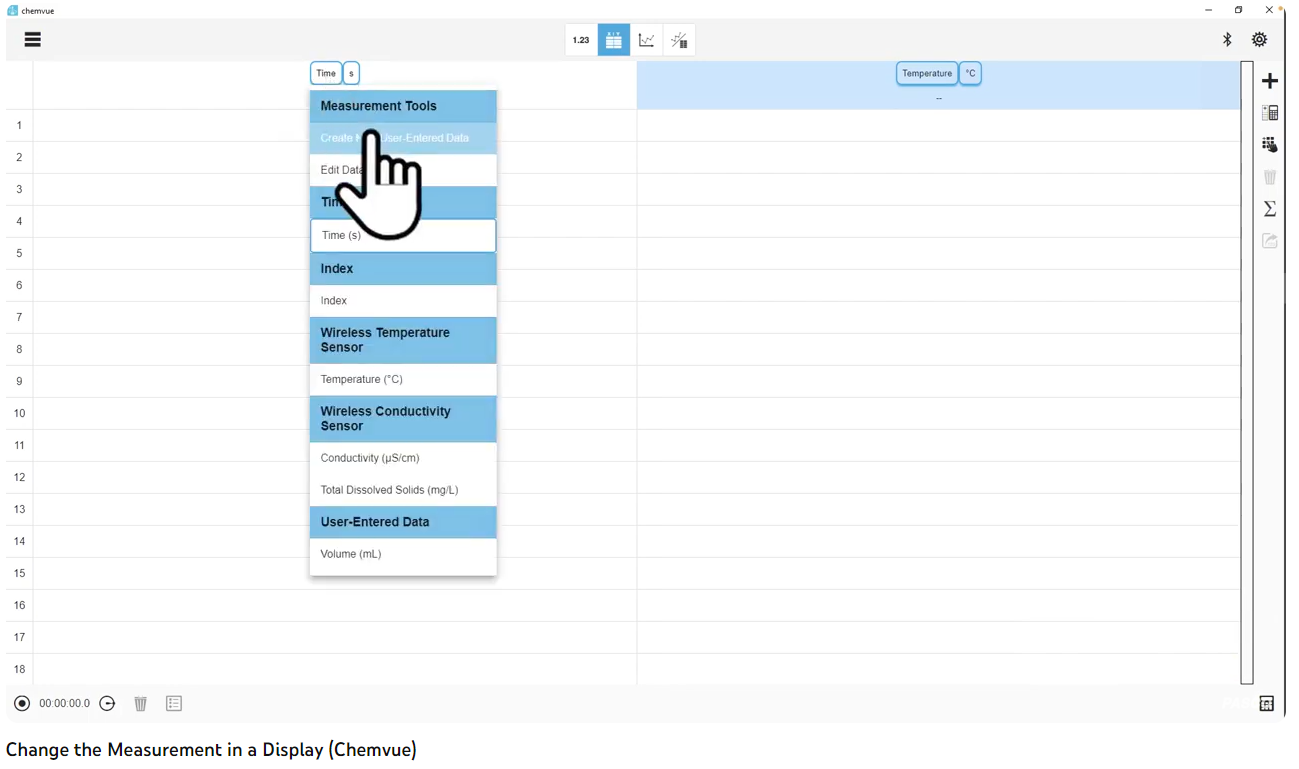Get started with Chemvue today.
- Download the Chemvue app
- Open the software
- Pair sensors and start reading data!
Chemvue is an intuitively designed software for chemistry investigations, programmed with input from faculty for college lab student success. It enables convenient data collection and analysis, elegant college lab report design, and easy export options. Available now for download!
Why Chemvue?
Informed UI/UX & Feature Design:
Designed in collaboration with college chemistry professors.
Innovative Technology Integration:
- State-of-the-art data collection.
- Simplified interface setup using probe recognition.
- Export files for student lab reporting via USB, Bluetooth®, or email
Improved Investigation & Analysis:
Envisioned to improve lab efficiencies and student learning.
Our new chemistry application is built with your needs in mind. Measurements begin instantaneously upon pairing sensors to give students immediate digital readouts of the phenomenon they are measuring. The interface allows users to quickly reference and set proper significant figures, and units can be easily converted by a menu drop-down option.
Chemvue has three methods of data input:
- Real-time measurements from sensors
- User-entered data
- Calculations of column data
Analysis calculations allow for extrapolating best fit curves, measuring the area under curves (integration), finding the tangent to curves (differentiation), and determining statistics of selected regions. Communicate your measurements clearly with labels, annotations, and customizable column titles. Apply specific error bars based on either sensor specifications or cross run averages using the graph page setup.
Chemvue is compatible with PASCO’s award-winning line of chemistry sensing equipment.
Students can connect to wired or Bluetooth sensors to:
- Measure ion concentrations in solution
- Determine reaction kinetics by color changes
- Monitor gas pressure concurrently with volume or temperature changes
- Log solution volumes to find acid-base strengths
- Determine solution potentials from their electric potentials
- Track battery capacity following current levels
- Investigate nuclear probabilities measuring rates of decay from unstable isotopes
- And much more
Coming Soon!
- Geiger Counter Module
- Colorimetry Module
- Interactive Periodic Table
- Equation Balancer
- Molecular Viewer
Determine rates of nuclear decay and effects of material shielding.
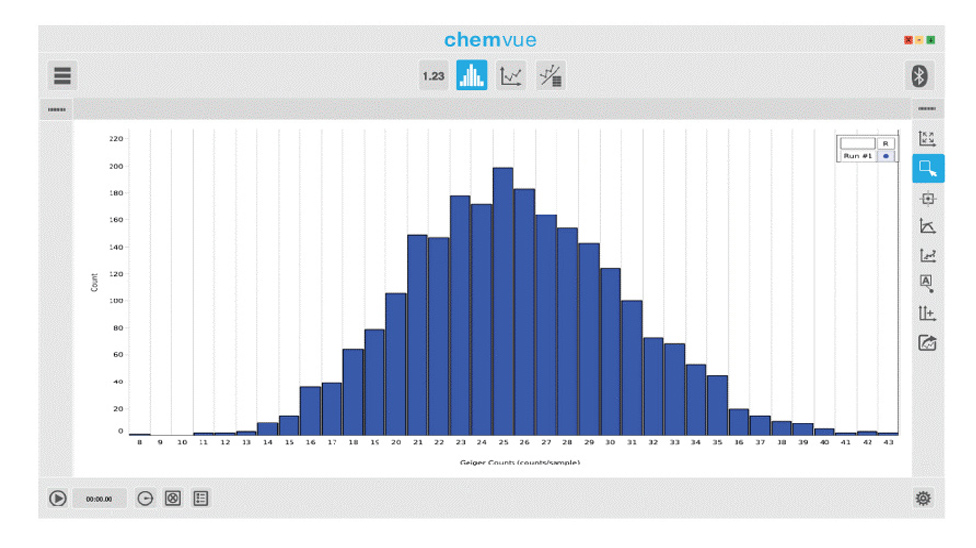
Visualize differences in absorbance of major color groups.
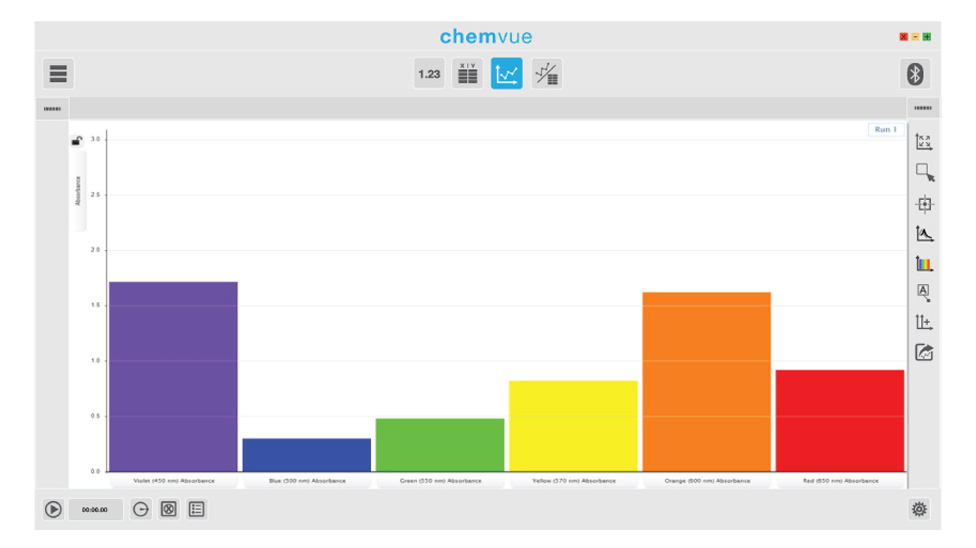
See patterns for elements in the periodic table quickly.
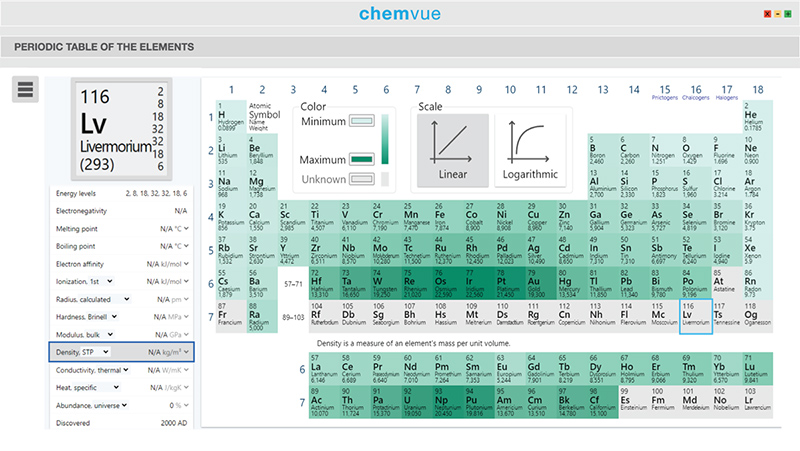
Tool to assist students in balancing chemical formulas.
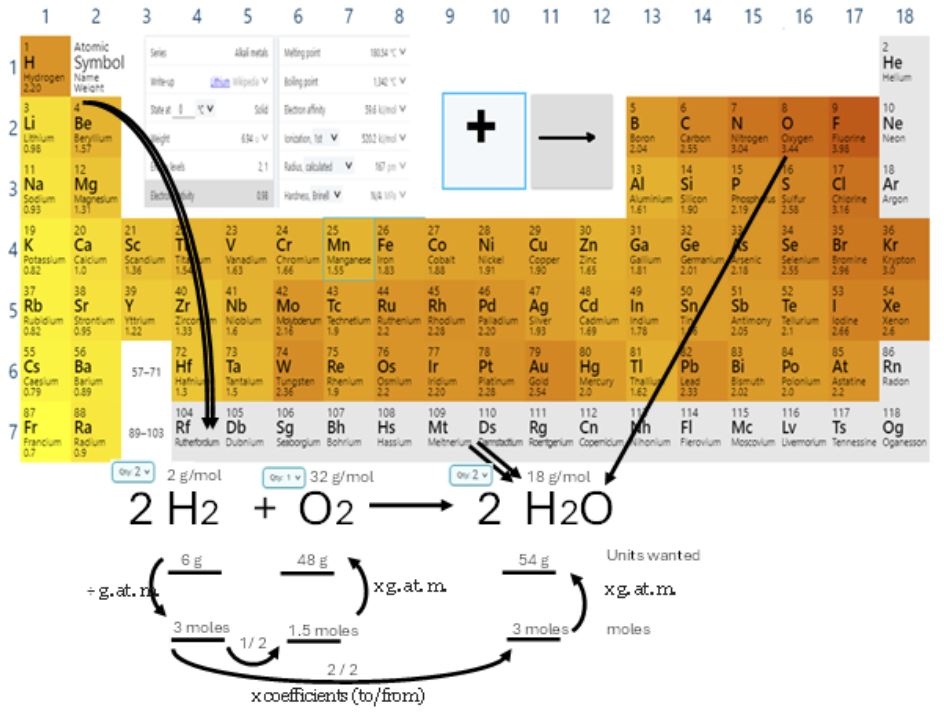
3D-model viewing function.
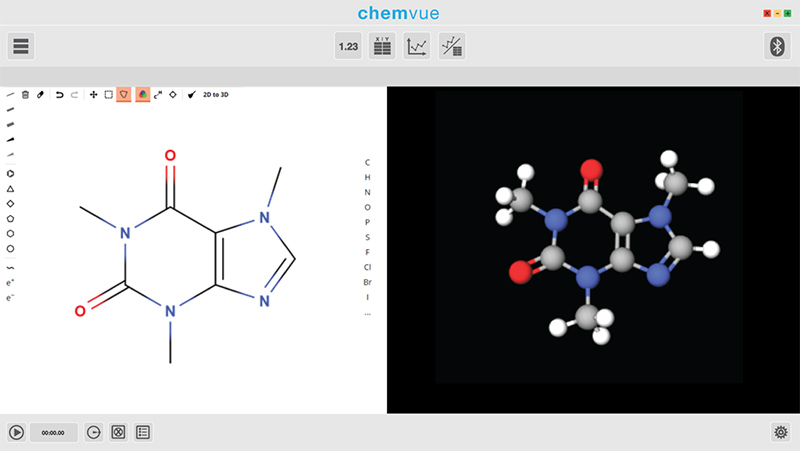
With features designed specifically for chemistry courses, this interface simplifies workflow to maximize student efficiency during lab time.
Auto-Configuration
Chemvue recognizes and auto-configures an appropriate page setup based on the device you connect. Did you connect PASCO’s Wireless pH Sensor and Drop Counter? Chemvue recognizes you want to run a titration. Auto-configuration also applies to our Wireless Melting Point Apparatus, Spectrometers, and other sensors will engage a generic data collection setup.
Melting Point Apparatus Module
Confirm the identity and purity of chemical products. Add a small amount of a synthesized chemical to a melting point tube, set up the temperature heating profile curve, and begin recording
a run. Adjust the ramp setting to quickly approach the melting point and use the auxiliary camera to capture the melt process during the last few degrees of the procedure. Students will
appreciate the ability to capture their measurement on camera to guarantee precise data.
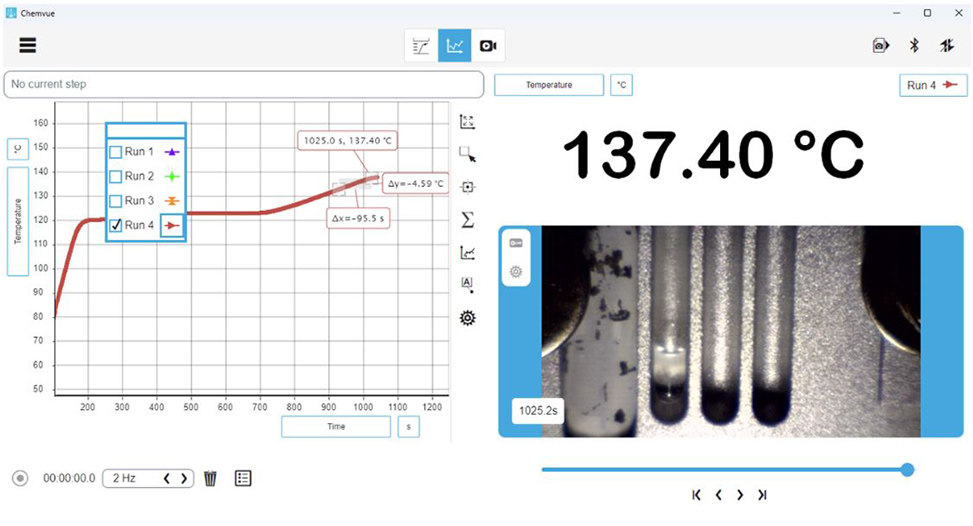
Spectrometry Module
This module contains tools for analyzing the absorbance of light of sample solutions. Students can apply the Beer-Lambert Law (Beer’s Law) to determine unknown concentrations of a
substance based on their measured absorption of light. Students can also use the solution spectra to infer the identity of unknown dissolved substances. This module allows users to analyze
peak changes during a reaction to determine the reaction rate, and provide supporting evidence to infer reaction mechanisms.
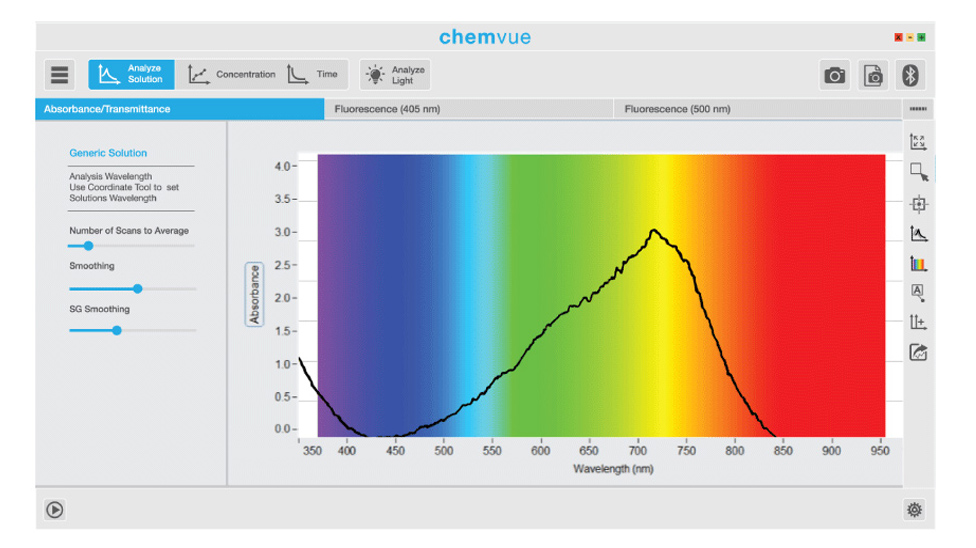
Data Collection Module
Connect to a PASCO sensor wirelessly or using a USB cable. Chemvue utilizes the newest Bluetooth® technology, and wireless sensors pair through a simple in-app list so no system settings are required. With multiple sensors in most labs, easily connect the correct sensor from a proximity sorted list of sensors (6-digit laser-etched ID number).
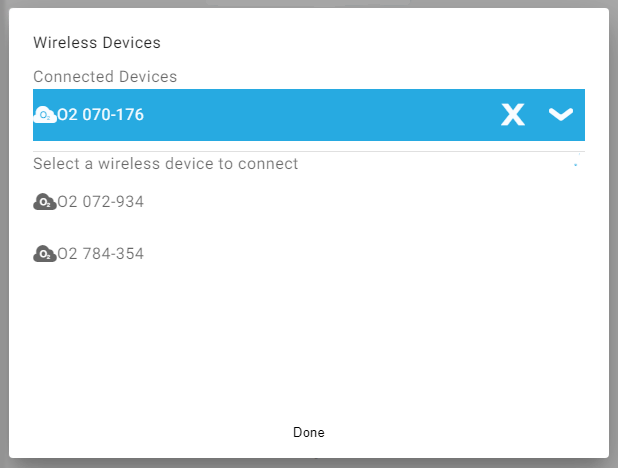
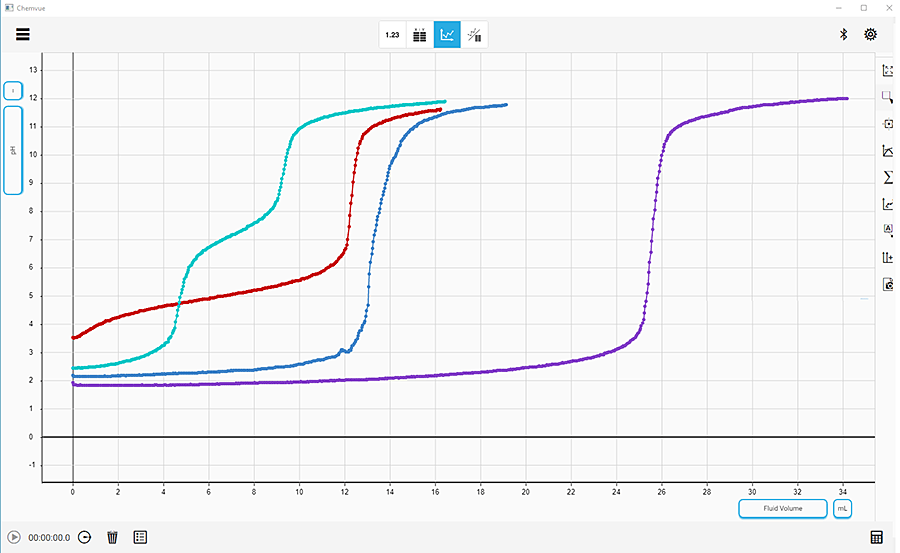
Comparing titrations of several acids helps students understand how concentration, strength and polyprotism impact curve shape and location.
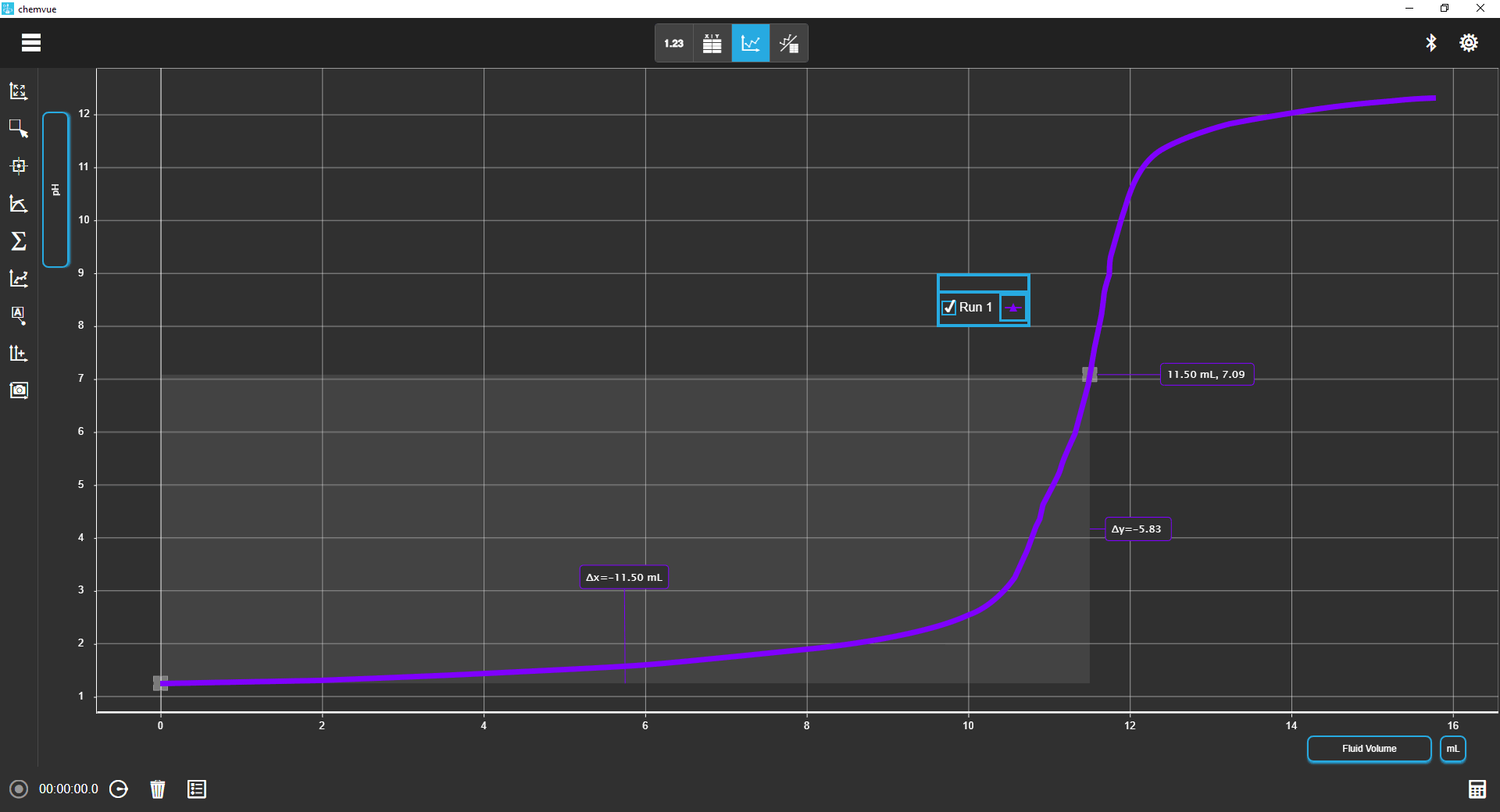
Titration graph showing pH vs. Volume as titrant is added to solution.
Immediately choose from dozens of properties based on which instrument is connected: Temperature, pressure, mass, conductivity, light absorption, gas concentrations (O2, CO2, and ethanol), voltage, current, pH, ion selective electrodes, radiation, sound, humidity and atmospheric conditions. The list of possibilities grows as tools are added to the PASCO line! Easily connect to Chemvue and start capturing values to record on your device for further analysis.
Select regions on your graph to compare values, interpolate data, and explore formulas that best describe the relationship between the variables. Use tools like tangent lines to determine reaction rates, and calculate the area under the curve to determine the quantity of reactants.
Easily stretch axes to scale your graph, drag your graph to areas of interest, or select and zoom to magnify data points. In-context tools make it simple to navigate the program, which means that students spend their time learning the science, not the software.
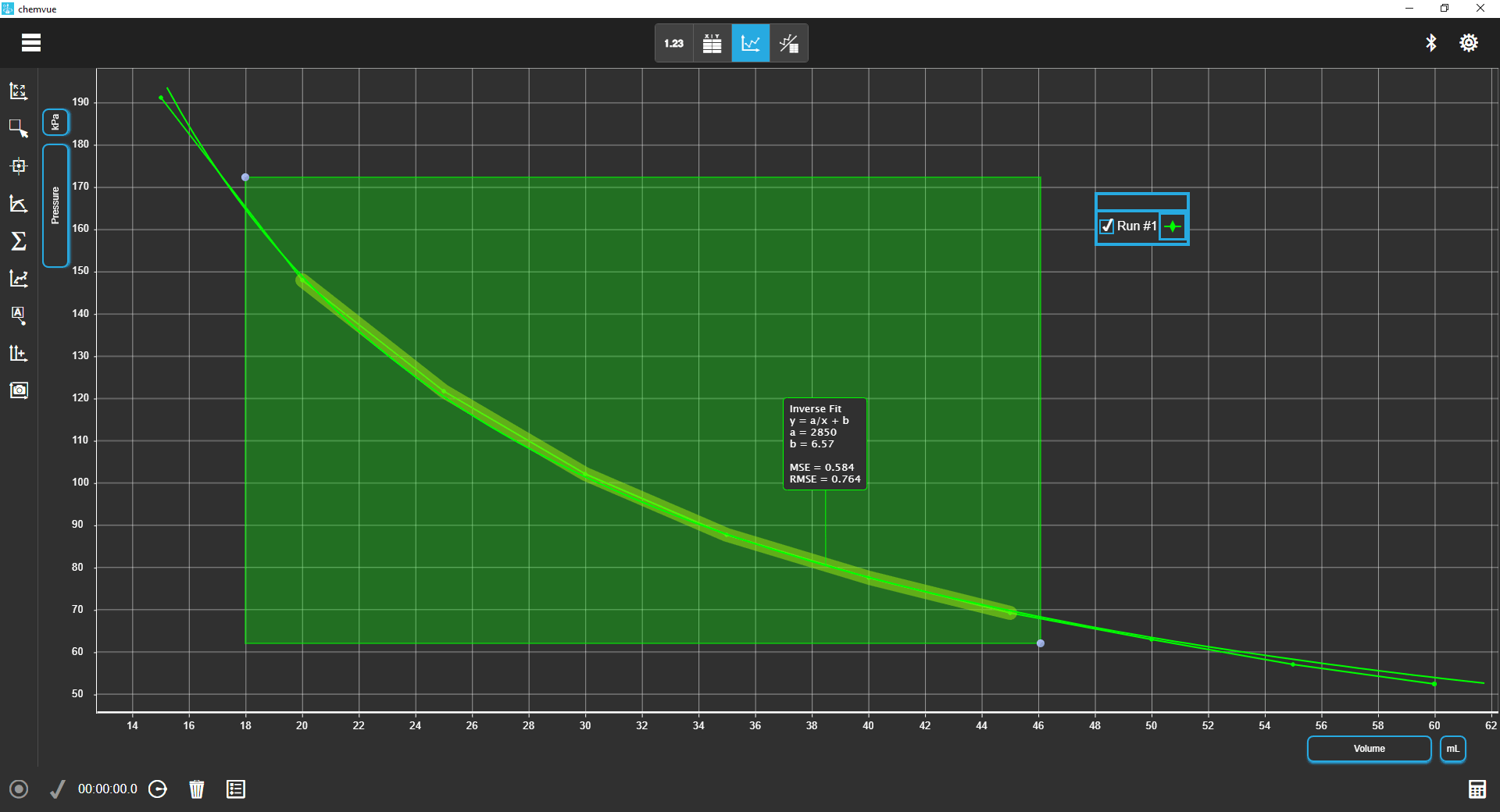
Error Bars
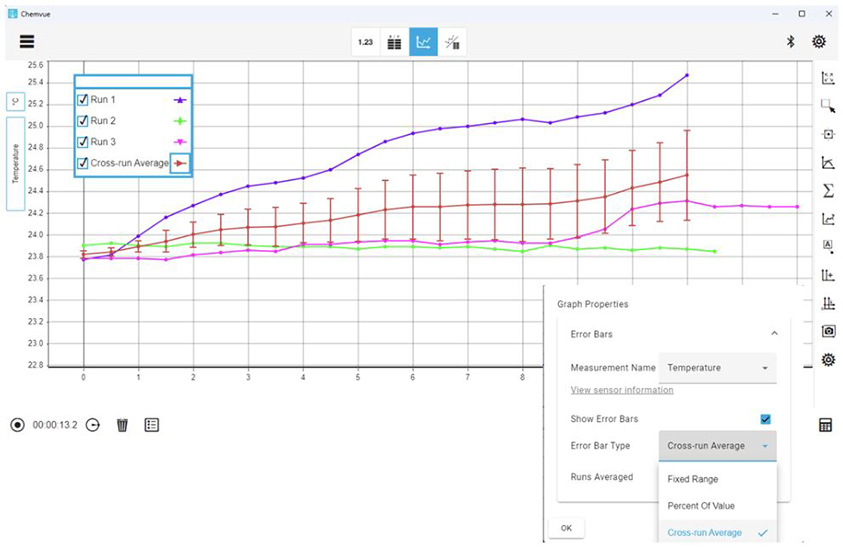
Calibration (from measurement picker)
Calibration can be set easily via the measurement dropdown menu from the digital display, graph axes, or table headings when sensors are connected.
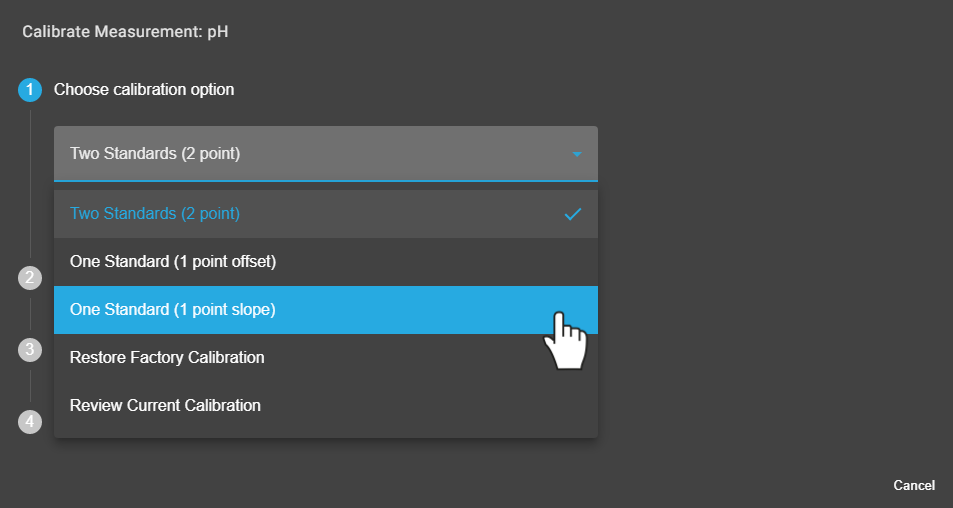
Derive related data Calculator
Use existing collected data points to calculate new meaningful values, manipulate data to show linear relationships, or convert measurement units.
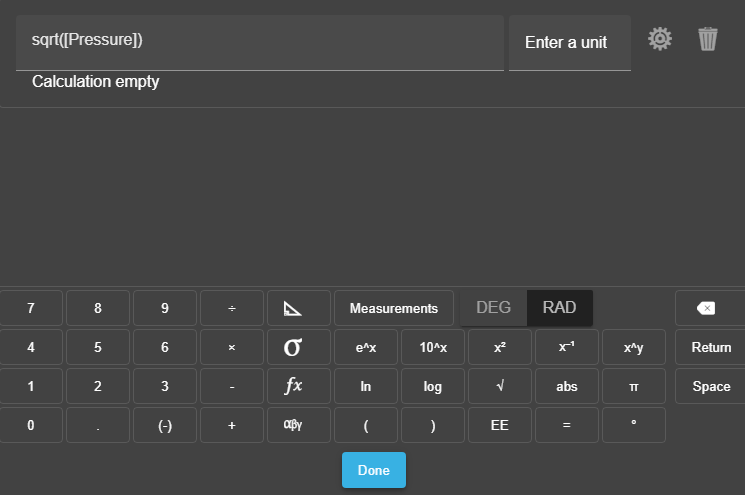
Number Formatter
Choose significant figures, fixed decimal places, or scientific notation to display your data and edit them anytime.
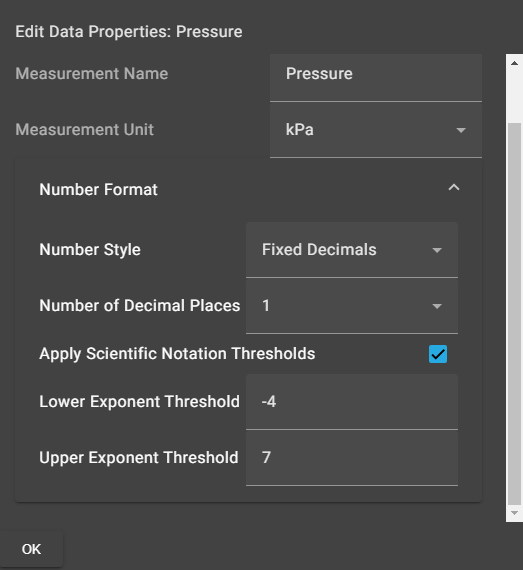
Sampling Options
Choose from a wide range of sampling intervals for data point collection to fit your experimental needs.
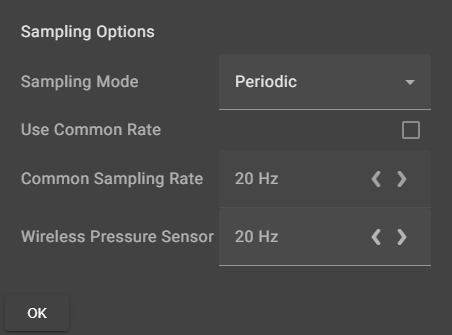
Export Options
Promote student collaboration with export options at the click of a button. Chemvue supports the sharing of CSV data and PNG images, allowing students to share, analyze, and write up their labs
on any device with any software. Data can be shared via USB, Bluetooth® wireless sharing, or email.

Dark Mode
Reduce eye fatigue and make your data stand out with Dark Mode; toggle between modes while using the software, and export screenshots with light or dark backgrounds–perfect for presentations.
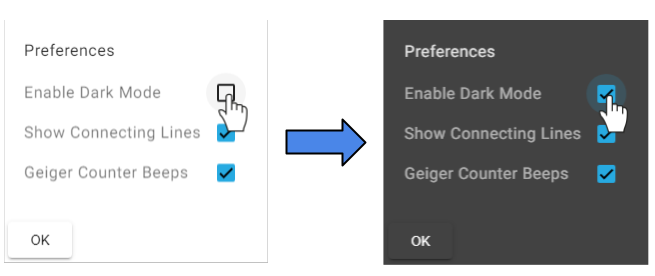
Data Sharing and Export
When it’s time for students to submit their work, students can easily export an image of their graph, export the data to a CSV file to work in a spreadsheet, or save it in our Chemvue format. Chemvue files can be shared by email, Bluetooth® file share, or USB for convenient lab writeups.
Visual Statistics
Shade portions of your selection to show standard statistics.
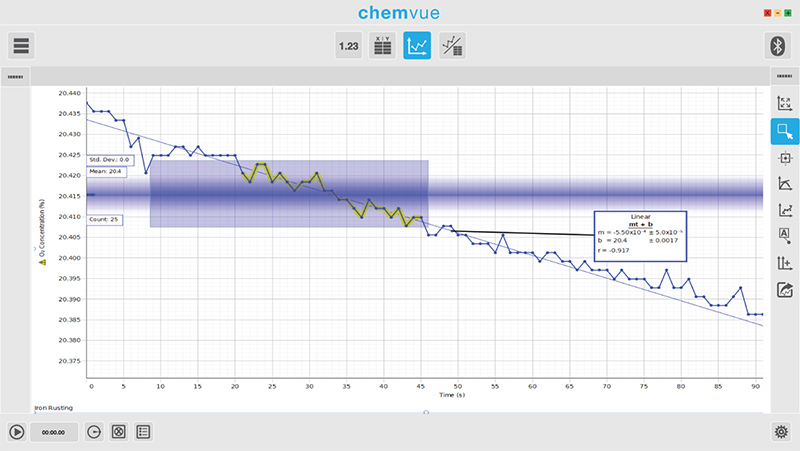
Run Color/Symbol Management
Choose the symbol and color of your run data points.
Outlier Management
Remove unwanted data points from your run.
How Do I? Videos
Follow along with the Chemvue “How Do I?” YouTube tutorial videos to easily navigate Chemvue’s features and displays.
Chemvue Video Playlist
For many more Chemvue "How Do I?" tutorial videos, click the button below.Take me to the Playlist
Chemvue Experiments
Explore these college-level General Chemistry lab activities designed to work with Chemvue software.
Chemvue Labs for College Chemistry
Chemvue is designed for use on laptops, computers, and mobile devices. To download Chemvue for your Mac computer, iPhone or iPad, download the Chemvue app on the App Store. For Android devices, get Chemvue on Google Play. For Windows devices, get Chemvue from the Microsoft Store. Skip to the article section, Apps for Personal Devices, for links to download Chemvue to your mobile device.
Educator Download Options
The Installer versions are ideal for schools that prefer to manage their own local installations of their software.
For students: Due to federal and state laws, PASCO does not collect information belonging to students or anyone under 18. Please utilize the Chemvue personal license through your preferred app store, available on the Purchase tab.
For educators only: If you need the installer for Windows or Mac, click the button below and fill out the Educator Form. We will email a download link directly to your inbox for your 30-day free trial.
Windows® Computers
This unified installer will install a trial version of Chemvue or update a previously licensed version.
- Version: 1.1.11
- Released: Dec 13th, 2024
- System Requirements
- Full Release Notes
Mac® Computers
This unified installer will install a trial version of Chemvue or update a previously licensed version.
- Version: 1.1.11
- Released: Dec 13th, 2024
- System Requirements
- Full Release Notes
System Requirements
Windows
- Windows 10 Build 17763 or later
- Processor: 64-bit (x64), recommend 7th generation Core i3 or better
- RAM: 4 GB minimum, recommend 8 GB or higher
- Disk Space: 30 MB
- Screen Resolution: 1440 x 900 minimum
Mac
- Mac OS v13.3 (Ventura) or later
- Processor: ARM only, Apple M1 or later
- RAM: 4 GB minimum, recommend 8 GB or higher
- Disk Space: 127 MB
- Screen Resolution: 1440 x 900 minimum
iOS
- iOS 16.4 or later, compatible with tablets or phones
Android
- Android 11 or later, compatible with tablets or phones
Please contact Technical Support if you have any download or installation issues.
Purchase Options
Chemvue Software Licensing for Windows® and Mac® OS are available for purchase below.
Personal License
Price: approx. $1 USD per year in equivalent local currency
Personal licensing allows 1 year of access and is not auto-renewed. Continued access requires additional purchase to extend the license for another year of use; no data will be lost as described in the user license agreement.
Apps for Microsoft, Android, Mac and iOS Devices
These Chemvue apps provide the complete software install so that the user experience is the same regardless of platform. Updates for these apps are handled via direct notification and installation on your device.
Site License
This generous Site License includes rights to install Chemvue on all computers on your school campus or in your university department; the one-time cost includes free updates.
For purchasing options in Hong Kong, please use the link below to speak with your local PASCO partner:
 Your PASCO Partner in Hong Kong
Your PASCO Partner in Hong Kong
Continuously Improved
Your one-time purchase of a license or download of Chemvue Software includes free updates. Our software is continuously improved with additional features, streamlined processes, and support for our innovative new products. Much of that improvement comes directly from feedback provided by educators. If there is something you would like to see in the next version of Chemvue, we want to hear from you, so please contact us!
Please contact Technical Support if you have any download or installation issues.